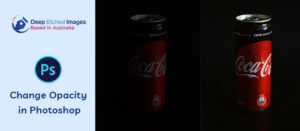Deep etching is a popular term for the people who are working with product photography post-production. Because of the high importance, extra care and special editing touches are required for product photography. Deep Etched Images provide that special touch to the product image.
In this article, we are going to inform you about, “what is deep etching in Photoshop”. It will help you to decide when you should get this service for your product image. Alongside this, we are going to share some useful tips to make your deep etched images look perfect.
What Is Deep Etching In Photoshop? The Definition
Deep etching is an image editing process that indicates the method of selecting and cutting out parts of an image using Photoshop. This technique is mainly used to separate an object from its original background to make the object replaceable.
When you want to feature a product in an online store without any distractions, this is the most convenient method. Removing the background keeps the focus on the subject. You can replace the background with something more suitable, appealing, and professional.
Which Tools And Techniques Are Used For Deep Etching in Photoshop?
The pen tool is the most common tool in Photoshop for deep-etched images. Precision is the main goal of following the deep etching method. The Pen Tool is the best method for making selections with precision. You can create paths around your subject for any shape.
This method is also perfect for products with defined edges. You can control every portion of the selection. It takes a bit more time to master the Pen Tool. At the same time, it will give you the perfection that you are looking for. You can save different path layers and adjust them later on.

3 Golden Tips By Professionals To Get Perfect Deep Etched Images
- For a more accurate selection, you must use zoom in & zoom out. Then, you can see the object closely. This is important when working on any image with visible edges.
- After making your selection, you must take another look to refine it. Use an extra anchor point if needed. You can customize the path with the CTRL and ALT keys.
- You have to keep your background and subject on separate layers. It will give you more convenience to make adjustments without affecting the original image.
Difference Between Deep Etching and Photoshop Masking
Both deep etching and Photoshop masking indicate the process of isolating different parts of an image. But they are two different techniques with unique purposes.
As mentioned earlier, deep etching focuses on permanently removing the background. It will leave only the selected subject. The process is precise. Once the background is gone, the subject can be used freely on any background you choose.
In Photoshop Masking, the process is all about hiding portions of the image. It does not indicate to cut the background permanently. You are just hiding parts of a layer without deleting any pixels.
It gives you the flexibility to adjust the mask later. It’s a non-destructive post-processing method suitable for images with hair and fur. If you need more flexibility with non-destructive edits, masking is a convenient option.
Why Deep Etching Is The Best Solution To Remove Product’s Backgrounds?
You often have to remove background for product photography to get rid of distractions. Nowadays, plenty of options are available to do that including AI.
But deep etching is considered the most reliable and professional method. Top-rated sellers, reputed brands, and eCommerce business in Australia always choose the Deep Etching method for their product background removal. Here are the reasons.
High Precision
With tools like the Pen Tool, deep etching offers the highest accuracy to achieve pinpoint perfection. It’s the best choice for subjects with well-defined edges. You can apply it to make images ready for the eCommerce marketplace.
Products Look More Realistic
In some other methods, you can remove the background but it looks artificial. When you can notice the mark of the previous background, it will make your photograph blacklisted for commercial use. Distractions in the background reduce the impact of the subject. You can also make other changes like changing opacity in Photoshop if required.
Perfect for Complex Background
Deep etching gives you full control in situations where the background doesn’t offer enough contrast for automated tools. You can manually select the outline. You can control every detail of your images. It’s also applicable for complex shots.
Deep Etching In Photoshop Is Essential For Whom?
E-Commerce Businesses
Online retailers know that clean product images are essential for selling products. Deep etching allows you to remove distractions and place your product on a plain white or branded background. It will look more professional to attract online shoppers.
Photographers
Deep etching in Photoshop is suitable for fashion photographers and sellers working with product shots. This is the best way to isolate your subject and create flawless compositions. This technique is perfect for creating catalogs and product listings.
Graphic Designers
In graphic design, it’s essential to combine multiple elements into one single design. You can outsource your image editing task to separate certain parts of an image. Deep etching helps designers cut out and place objects into new frames.
Product Marketers
Product Marketers rely heavily on visual content to express their brand message. Deep Etched Images are the best solution for the creation of high-quality visuals. They can use it across different platforms such as websites, social media, and printed materials.
Final Words
At this point, you should not have any doubt about what is deep etching in Photoshop. This is the best way to separate the product background as it looks like the real image. Because of the flexibility of using the pen tool, the deep etching method is applicable to all types of eCommerce products.
If you need the support of professional designers to take care of your product photography editing requirements, Deep Etched Images are always available for you. You can get a free trial without providing any credit card information.
FAQ’s
How is deep etching different from masking?
Deep etching permanently removes the background but masking hides parts of the image without deleting them. Image masking is suitable for future adjustments.
What’s the best tool for deep etching hair or fur?
For complex details like hair or fur, the Photoshop masking tool is the best choice for refining edges. It will offer you the highest accuracy after making a basic selection.
Why is deep etching used for background removal?
Deep etching offers high precision and permanently removes backgrounds. It is ideal for creating professional product photography.
Can I use deep etching for complex images?
Yes, deep etching is perfect for complex images with complex backgrounds. It allows for manual precision in isolating the subject.